iPhone Becomes Laggy on Low Battery?
I have been using the iPhone 14 Pro Max since it was released. It was running great, and I did not have any issues with it. However, for the past few months, I have noticed that my iPhone becomes laggy on low battery. It gets even worse when the battery drops below 10%; it becomes unusable, getting stuck during use. Users have been facing this issue since the release of iOS 16 or later.

iMacYou brings you 6 ways to fix the iPhone lagging issue.
1. Check for the low power mode.
If the low power mode is turned on, turn it off. Go to Settings > Battery > Turn off the toggle for Low Power Mode.



2. Check your iPhone storage.
If your iPhone storage is full or almost full, try to clean up some storage by removing unnecessary apps or deleting unnecessary photos. To clean your storage, go to Settings > General > iPhone Storage. It will show all the information about which app is using how much storage.



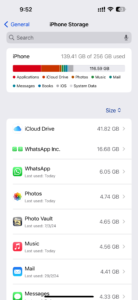
3. Restart your iPhone.
Sometimes it is necessary to restart your iPhone. As everyday use continues, the iPhone starts to become laggy, so it is necessary to restart your iPhone at least once a day or once a week depending on your usage.
You can restart your iPhone by holding the volume down button and the power button together for at least 2-3 seconds, then ‘Slide to Power Off.’ Another way to restart your iPhone is by going to Settings > General > Scroll to the bottom > Shut Down then ‘Slide to power off.’ This option was added in iOS 11.




4. Close background apps.
Swipe up from the bottom of the screen or press the home button twice on older models to view all open apps. Clear all the background apps by swiping up on each app. This could help free up system resources and improve performance.
5. Reset your iPhone to factory settings.
If none of the above steps work, resetting your iPhone to factory settings will erase all content and settings. Make sure to back up your iPhone before doing this. Go to Settings > General > Scroll to the bottom > Transfer or Reset iPhone > Erase All Content and Settings.




6. Replace the Battery.
If all the above steps fail to work out, try replacing the battery. We recommend you to visit the nearest Apple Store and get the battery replaced directly from Apple.

